PDF to FlashBook can also output a mobile version of your flip periodicals for portable devices like iPhone, iPad or Android devices. So that when your readers are out door or being at somewhere without computer, they can access to your site and read your flash book with their smart phones or tablets. And also, you can even do some simple settings to the mobile version to give your readers diverse experiences.
Click “options->application options” to open the option window;
Click “options->application options” to open the option window;
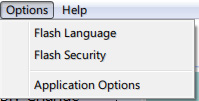
In the option window, click “Create Mobile Version” tab, there are two options: quality and template. The higher quality requires more time to load. Template are as their name, flip and slide----flip to next page or slide to next page, which means flipping effect.
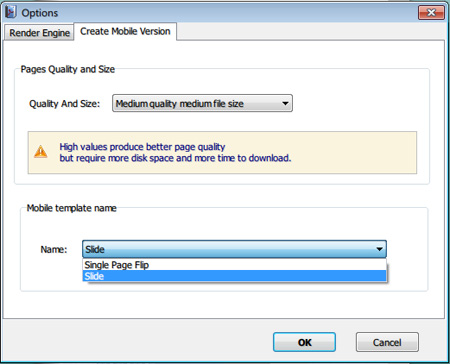
*Please be aware that you have to click “Apply Changes” to apply any changes to the flash book.